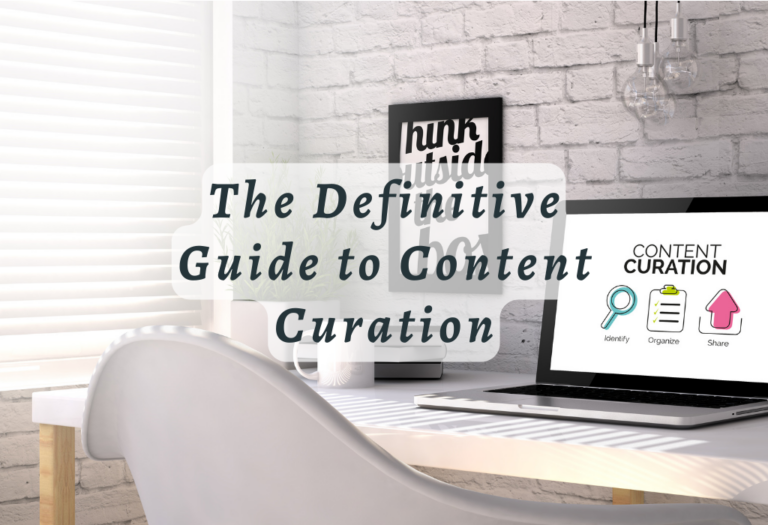Unlock the Power of Google Alerts: Tips for Content Curation
Content marketing is a powerful tool for staying up-to-date with industry trends, news, and events. A key part of this process is leveraging google alerts tips to curate content quickly and easily. Setting up your own Google Alerts allows you to stay ahead of the competition while ensuring that the information you receive is relevant and timely.
In this article, we’ll explore how to set up customized alerts, use advanced search operators as well as leverage RSS feeds for automated content curation – all essential tools for becoming an effective content marketer!

What are Google Alerts?
Google Alerts is a free content monitoring service offered by Google. It allows users to track the web for specific keywords or phrases and receive email notifications when new content related to those terms is published online. This makes it an invaluable tool for marketers looking to stay on top of industry trends, monitor their competitors’ activities, and curate relevant content for their audiences.
Why Use Google Alerts?
Google Alerts is a powerful tool for marketers that can help you stay on top of the latest news and trends in your industry. It allows you to set up notifications for specific keywords or phrases, so you’ll be alert whenever they appear online. This means that no matter where new information appears – whether it’s on social media, in an article, or even in a meme – Google Alerts will let you know about it right away.
Google Alerts makes it incredibly useful for reputation management and staying ahead of the competition. With Google Alerts, you can monitor what people are saying about your brand as well as keep tabs on any changes your competitors might be making to their content marketing strategies. You don’t have to worry about missing out on important developments because Google Alerts will alert you when something happens related to your keywords or topics of interest.
Additionally, Google Alerts is great for tracking news stories related to your company or industry. If there’s a sudden influx of press coverage – good or bad – then with Google Alerts you won’t miss out on any crucial details and can respond quickly if necessary with an appropriate PR campaign.
Overall, using Google Alerts is one of the best ways to ensure that nothing slips through the cracks when it comes to monitoring conversations around your brand and keeping up-to-date with competitor activity online. With its real-time alerts and comprehensive search capabilities across multiple sources, this tool provides invaluable insights into how people perceive your business both now and in the future.
Key Takeaway: Google Alerts is a free content monitoring service that allows you to keep tabs on your competitors, and makes sure that nothing slips through the cracks. It is also great for tracking news.
Setting Up Your Google Alerts
By setting up Google Alerts correctly marketers can stay informed about their industry trends while keeping tabs on their competitors and customers alike – all without having to manually search for information every day. Let’s see how to Set Up Google alerts in 3 Simple Steps (With or Without a Gmail account)
Step 1: Create a Google Account
If you don’t already have a Google account, it’s easy to create one. All you need is an email address and password. Once your account is created, go to the “Google Alerts page” and click on the “Sign in with your Google Account” button.
Step 2: Set Up Your Alerts
Once logged in, type in the keywords or phrases that are relevant to what you want to monitor. You can also specify which language and region results should come from as well as how often they should be delivered. After that, choose whether you want only the best results or all of them sent directly to your inbox.
If terms appearing in searches don’t interest you, (such as certain competitors or unrelated phrases associated with your alert keywords) click on the pencil icon next to each alert term and delete it from there or unsubscribe from alerts emails altogether if no longer needed.
It’s also possible to customize delivery times for when alerts are sent out so they fit better within your schedule – this is especially helpful for those who receive multiple alerts throughout the day but only have time to check them during certain hours of the workday. Make sure to enable mobile notifications so never miss important updates even when away from the computer.
Finally, select “Create Alert” at the bottom of the page for each keyword or phrase entered before moving on to step 3.
Step 3: Monitor Your Results
Now that your alerts are set up, it’s time to start monitoring them. Check out any new emails sent by Google about topics related to those keywords or phrases so that if anything important pops up – like mentions of your brand name -you can take action quickly. Additionally, keep track of any changes made within these alerts such as adding more keywords or changing delivery frequency so that nothing slips through unnoticed.
Key Takeaway: Setting Up Your Google Alerts requires 3 simple steps. i.e. create a Google account, set up your alerts, and monitor your results.
Customizing Your Alerts
Google Alerts is a great way to stay up-to-date on the latest news and trends in your industry. By setting up alerts, you can receive notifications when new content is published that matches certain criteria. But if you want to get more specific results, it’s important to customize your alerts so they meet your needs.
Allows Access To Timely Information
Customizing Google Alerts allows marketers to access timely information related specifically to their interests while avoiding unnecessary clutter from unrelated topics, making it easier than ever before to keep track of what’s going on around them without having to manually search every day.
Change The Frequency
One of the most basic ways to customize an alert is by changing its frequency. You can choose from “as-it-happens” (instantaneous), “once a day” or “once a week” delivery options depending on how often you want updates sent directly to your inbox. If you only need occasional updates, then once a week may be sufficient for keeping tabs on what’s happening in your field without being overwhelmed with too much information at once.
Change The Source Type
You can also change the source type of an alert by selecting either News, Web, or Blogs as the source type. This will limit the results to just those sources which helps narrow down any irrelevant content that might come through otherwise. Additionally, you can specify different languages and regions within each source type for even more targeted results based on location and language preferences.
Choose Keywords That Interest You
The last option available for customizing Google Alerts is choosing keywords or phrases related to topics that interest you most; this allows Google Alerts to send notifications about articles containing these terms whenever they appear online in real-time or according to whatever frequency setting was chosen earlier. For example, if you’re interested in learning about marketing automation tools specifically designed for small businesses then entering “marketing automation” and “small business” into the keyword field would ensure that all relevant search results contain both terms before sending out an alert notification via email or RSS feed reader apps such as Feedly or Inoreader.
Key Takeaway: Customizing Google Alerts can help marketers stay up-to-date on their industry without manual searches: • Change the frequency of alerts • Specify source type, language, and region • Enter relevant keywords.
Benefits of Using Google Alerts
Customizing your alerts is a great way to make sure you’re getting the most relevant information for your content marketing and SEO strategies. Now let’s look at the benefits of using Google Alerts.
Google Alerts can help you track any mentions of your brand, product, or service online. This way, you will be able to stay up-to-date with what is being said about your business and respond accordingly. You can also use this tool to monitor the activities of your competitors and gain valuable insights into their strategies.
If vyou want to know how often your company is featured in the media, then setting up a Google Alert for it is a great idea. It will allow you to keep an eye on all news related to your business and take advantage of opportunities when they arise.
Staying informed about industry trends is essential if you want to stay ahead of the competition and make sure that your products or services are always relevant and attractive to customers. With Google Alerts, it’s easy – just set up an alert for keywords related to topics that interest you most in order not to miss out on anything important happening in the industry.
Are there people who could potentially become influencers or leads? With Google Alerts, tracking them down becomes much easier as it allows users to receive notifications whenever someone mentions certain words or phrases online – perfect for finding potential partners.
By setting up alerts based on specific keywords associated with customer feedback about your brand (e.g., “I love [brand]”), sentiment analysis helps marketers understand how customers feel about their products and services so they can act quickly if needed and resolve any issues before they get out of hand
In today’s digital world, legal issues are everywhere – from copyright infringement claims against content creators all the way through GDPR compliance regulations affecting companies worldwide – staying informed is key. Set up alerts around legal terms such as “copyright” or “GDPR” so that nothing slips past unnoticed by yourself or other members of staff responsible for these matters within the organization.
Key Takeaway: Google Alerts is a powerful tool for marketers looking to stay on top of the latest news and trends in their industry. With Google Alerts, you can set up notifications that will alert you when new content related to your keywords appears online. This makes it easy to find relevant blog post ideas, link-building opportunities, and more.
Using Advanced Search Operators
Advanced search operators allow you to refine your searches by including or excluding certain words or phrases. Advanced search operators can help refine your Google Alerts and make sure that only relevant information shows up within them each time they’re triggered by new activity online. Utilizing these tools will ensure that you get the most out of your alerts, so you don’t have to waste time sifting through irrelevant results.
Plus Sign (+)
For example, if you wanted to create an alert for content related specifically to SEO best practices, then you could use the “+” operator (also known as the AND operator) like this: +SEO +best practices. This would ensure that all of the results include both terms – SEO and best practices – so they’re more likely to be relevant than just using one term alone.
Pipe Symbol (|)
You can also use the “OR” operator (which is represented by a pipe symbol | ) if you want results that include either one of two terms but not necessarily both at once. For instance, let’s say that you wanted an alert for articles about content marketing OR SEO; in this case, your query would look like this: content marketing | SEO.
Minus Sign (-)
The minus sign (-) is another useful operator because it allows you to exclude certain words from appearing in your search results. So if there was a keyword phrase that was being used too often and resulted in irrelevant results showing up in your alerts feed, then adding -a keyword phrase would help filter out those unwanted items from appearing again in future searches.
Quotation Marks (“ ”)
Finally, quotation marks (” “) are great for searching exact phrases rather than individual keywords or combinations of keywords/phrases with other operators mentioned above. This way, any variations on what is inside the quotes won’t show up unless they match exactly what is written between them (e.g., “content marketing” versus “content marketer”).
Key Takeaway: Google Alerts can be made more targeted and relevant by using advanced search operators such as the + (AND) operator, | (OR) operator, – (minus sign), and quotation marks (” “). These will help filter out unwanted items from appearing in future searches.
Leveraging RSS Feeds
By leveraging advanced search operators, you can refine your Google Alerts to target specific content and topics. Whereas, by leveraging RSS feeds, you can easily stay up to date with the latest content and trends in your industry. Automating content curation is a great way to save time and ensure that your marketing efforts remain relevant. Now let’s look at how RSS feeds can help you make the most of your alerts.
Keeps Track Of The Latest News
RSS feeds are a powerful tool for content curation when used in conjunction with Google Alerts. RSS stands for Really Simple Syndication, and it is an XML-based format that allows users to subscribe to websites or blogs and receive updates whenever new content is published. This makes it easy to keep track of the latest news from multiple sources without having to manually check each website every day.
Powerful Content Curation Tool
When combined with Google Alerts, RSS feeds can be used as a powerful content curation tool. By setting up an alert on your desired topic, you will receive notifications whenever new information related to that topic appears online. You can then use the RSS feed associated with the alert to automatically collect all relevant articles into one place for easy access and review.
Refine Your Results
Using advanced search operators within your alerts will help refine your results even further by allowing you to narrow down specific topics or keywords within your chosen subject area. For example, if you wanted only articles about SEO best practices written by industry experts, you could set up an alert such as “SEO best practices author: expert” which would return only those types of results from across the web.
Automate Content Curation Takes
You can also leverage RSS feeds to automate content curation tasks like creating newsletters or compiling reports on certain topics over time. By subscribing to relevant alerts via their associated RSS feed links, any new information related to those topics will be automatically added to a designated folder so that they can easily be accessed later on when needed.
Key Takeaway: RSS feeds and Google Alerts can be used together as a powerful content curation tool. Use advanced search operators to refine results, automate tasks like newsletters or reports, and access relevant articles in one place.
Automating Content Curation
Google Alerts is a powerful tool for content curation. It allows marketers to easily monitor the web and be alerted when new content related to their interests appears online. But what if you want to automate this process? Fortunately, there are tools available that can help with automating your content curation using Google Alerts.
IFTTT
IFTTT (If This Then That) is an automation platform that connects various services and apps to create automated tasks or “recipes”. You can use IFTTT to connect your Google Alerts account with other services such as Twitter, Evernote, Dropbox, Slack, etc. so that any new alerts from Google will automatically trigger an action in one of these other services. For example, you could set up a recipe so that whenever a new alert is triggered it automatically adds the link into an Evernote notebook or sends out a tweet about it on Twitter.
Zapier
Zapier is another popular automation service that works similarly to IFTTT but offers more advanced features such as filtering options and multiple actions per trigger event. With Zapier you can set up recipes that filter out certain types of alerts before triggering any actions – for example only sending tweets about specific topics or keywords – and also have multiple actions triggered by each alert such as adding links into both Evernote and Dropbox at the same time.
Using either IFTTT or Zapier makes it easy for marketers to automate their content curation process using Google Alerts without having to manually check every single alert they receive from Google every day. By setting up automated recipes, they can save time while still ensuring that nothing important related to their interests online is missed.
Key Takeaway: Marketers can save time by automating their content curation process using Google Alerts with IFTTT or Zapier: – Connecting Google Alerts to other services such as Twitter, Evernote, and Dropbox – Setting up recipes to filter out certain types of alerts – Trigger multiple actions per alert.
Best Practices for Content Curation
Automating content curation can be a great way to save time and energy when it comes to creating content, but it’s important to remember that quality is still key. To ensure you’re getting the most out of your content curation efforts, let’s look at some best practices for content curation. Setting up alerts can help you quickly identify relevant topics and find new sources of content. Here are some best practices for using Google Alerts to maximize your content curation efforts:
Create Multiple Alerts
To get the most out of Google Alerts, create multiple alerts with different keywords or phrases related to your topic. This will ensure that you’re getting comprehensive coverage of all relevant topics in your industry.
Use Keywords Strategically
When creating an alert, use specific keywords rather than generic terms so that you don’t miss any important information about your topic. For example, if you want to track mentions of “content marketing”, include both words in the alert instead of just one or the other.
Stay Organized With Labels & Folders
Once you have created multiple alerts, it can be difficult to keep track of them all without proper organization tools like labels and folders. Label each alert according to its keyword or phrase so that they are easy to find when needed and organize them into folders based on their relevance (e.g., SEO vs Content Marketing).
Leverage RSS Feeds
You can also use RSS feeds from websites such as blogs or news outlets to receive notifications whenever there is a new post published related to your topic(s). This helps save time by automatically delivering updates directly into your inbox without having to manually search for them every day/week/month etc.
Automation Tools
Finally, take advantage of automation tools such as IFTTT (If This Then That) which allow users to set up triggers based on certain criteria (i.e. keywords) and then automatically deliver results via email, text message, etc. These types of services make it easier than ever before for marketers who need quick access to timely information about their target audience/market segment.
Key Takeaway: Google Alerts is a powerful tool for content curation that can help marketers quickly identify relevant topics and find new sources of content. Best practices include creating multiple alerts with specific keywords, staying organized with labels & folders, leveraging RSS feeds, and using automation tools like IFTTT.
FAQs Concerning Google Alerts Tips
Conclusion
With the right setup, customization, and use of advanced search operators, you can easily create an automated system for content curation. By following best practices such as leveraging RSS feeds and automating your process, you can ensure that your content remains relevant and engaging for your audience. Google Alerts tips are essential for any marketer looking to maximize their reach through effective content marketing strategies.
Are you looking for ways to increase visibility and engagement with your content? Are you struggling to keep up with the latest SEO trends or utilizing Google Alerts effectively? Let us help! Our team of experienced professionals can provide personalized solutions tailored specifically to meet your business needs. With our expertise in content marketing and SEO, we’ll ensure that your website stays ahead of the competition while maximizing its reach. Contact us today to get started on creating a successful online presence!