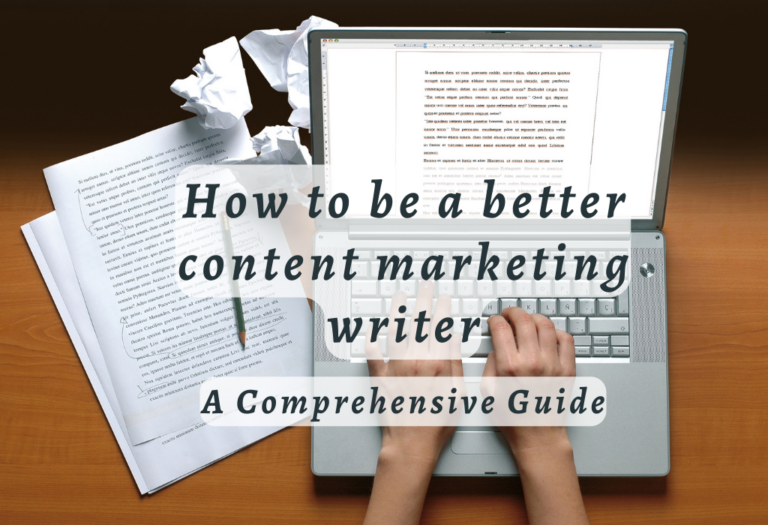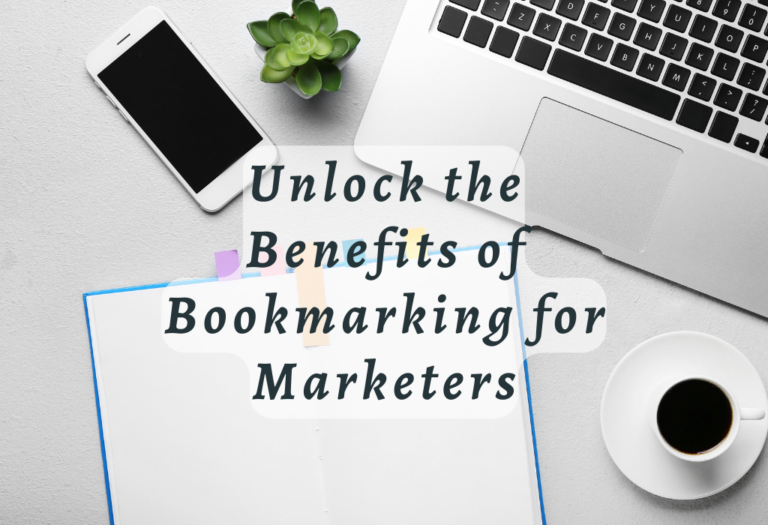Unlock the Power of Google Analytics for Content Marketers
Google Analytics is a powerful tool for content marketers, allowing them to track and analyze website activity in order to understand their audience better and optimize the success of their campaigns.
With Google Analytics, you can set up tracking on your website, integrate with other social media channels, and access features specifically tailored for content marketers, such as reporting tools and real-time analytics data – all backed by stats. In this article, we’ll look at how to use these features so that you can act like an expert in using Google Analytics in your content marketing strategy.

What is Google Analytics?
Google Analytics is a web analytics service offered by Google that tracks and reports website traffic. It enables users to monitor the progress of their websites in real-time, including page views, unique visitors, time spent on the site, bounce rate (the percentage of people who leave after viewing only one page), referral sources (where visitors come from), and more.
The data collected by Google Analytics can then be analyzed to determine how effective your marketing efforts are at driving traffic and conversions. This way, you can get an accurate picture of how your website is performing in terms of visitor numbers, user engagement levels, conversion rates, etc.
Additionally, it allows you to compare different versions of pages to see which ones perform better than others; this helps inform decisions about what content should stay or go when making changes or updates to the site design/layout, etc.
And eventually, this information gives marketers valuable insight into how their target audience interacts with their websites, allowing them to make informed decisions about future strategies based on actual data rather than guesswork.
Google Analytics Basics
Account
Setting up a Google Analytics account is the first step in tracking your website’s performance. You can create multiple properties in one account or have multiple accounts for different properties. To get started:
Tracking Code or Measurement Id
After setting up your Google Analytics account, you will see a tracking code that you should add to your website to track your website’s data.
To add this code, it’s best to copy and paste it directly into your website template or check with your web host, website builder, or blog platform for a Google Analytics integration.
For instance, WordPress has several plug-ins that will automatically add the tracking code to each page of your site. While on other platforms, such as Blogger and Squarespace, all you need is the Google Analytics web property ID (a string of numbers prefixed with G) which identifies your website.
And if multiple people are managing a single account, then users can be added by clicking on the Admin tab in the left sidebar within Google Analytics itself. Here you can also set permissions so everyone only has access to what they need – from simply reading and analyzing traffic data right through to editing settings at an admin level.
Adding users makes collaboration easier, too – allowing reports to be presented quickly without having to share login details between team members.
In short, Once the code has been added, you can view data on who’s visiting your site, where they’re coming from, what pages they’re viewing, how long they stay on each page, and more.
What Are the Features of Google Analytics?
Google Analytics provides content marketers with a suite of features that can be used to gain an advantage over their competitors. These features include traffic sources, custom reports, social settings, and Audience Comparison reports, which allow users to access detailed insights into the behavior of their audiences.
By leveraging these resources, content marketers can increase their online presence and build a following around their brand or niche.
Here are some of the features that make Google Analytics so valuable.
Traffic Sources
With this feature, you can see where your visitors come from – organic search, social media sites like Facebook or Twitter, direct visits to your site’s URL, etc. This helps you understand which channels drive the most traffic to your website and adjust accordingly.
Custom Reports
You can create custom reports in Google Analytics with data points tailored specifically to what matters most to you as a content marketer.
For example, if you want to know how many people visited each page on your blog last month or how much time they spent there reading it? Custom reports will give you all these answers at once.
Social Settings
If you have integrated social media accounts with Google Analytics (which is highly recommended), then this feature will help provide more detailed information about who’s engaging with your posts and why they’re doing so.
It also gives an overview of how different platforms perform against one another when it comes to driving traffic back to your website.
Audience Comparison Report
The audience comparison report shows key differences between two sets of users, such as those who visit specific pages versus those who don’t; visitors from certain countries compared against others; mobile device users compared against desktop users, etc.
This helps identify areas where improvements need to be made for content marketing efforts to be successful across multiple demographics or locations.
Terminologies You Need to Know
When it comes to using Google Analytics, there are a few key terms that content marketers need to understand to get the most out of their data.
Property is essentially a website or app that you want to track with Google Analytics. It’s what allows you to collect data about how people interact with your site or app.
You can have multiple properties associated with one account, so if you manage several websites or apps at once, they will all be tracked together under one umbrella property.
User engagement is another important concept when it comes to tracking analytics on your website or app. This refers specifically to how users interact with your content—how long they stay on each page, which pages they visit first and last, etc.—and helps give insight into what kind of experience users have while navigating through your site/app.
User engagement metrics also help determine whether visitors find value in the content being offered by providing feedback on which topics draw more attention than others and where potential improvements could be made for user experiences to become better overall.
Landing pages refer specifically to web pages within a website that appears after clicking an advertisement link from another source (such as social media).
These types of pages often contain specific information related directly back to the ad itself. For example, if someone clicks an ad about a product sale and then lands on a webpage containing detailed information about said product sale, then this would be considered a “landing page” according to Google Analytics terminology standards.
Knowing where traffic comes from is essential when analyzing website performance – this information can help inform marketing decisions about which channels should be invested in further or abandoned altogether.
With Google Analytics Channel report, you can easily identify where most of your visitors are coming from (e.g., organic search results, social media referrals) and any other sources, such as email campaigns or links from other websites).
Bounce rate measures the percentage of visitors who leave after viewing only one page on a website. If someone visits several pages before leaving, then this isn’t counted as a bounce but rather considered part of their session duration instead (which also tells us something about user engagement).
A high bounce rate could indicate that content isn’t engaging enough or there’s too much friction preventing users from exploring further. Either way, it’s worth investigating why people aren’t sticking around longer.
Events are specific visitor behaviors, such as clicking an ad, watching/stopping videos, etc. By setting up events within GA, we can understand exactly what actions our users take while browsing our sites to know which areas need improvement and which ones work best for conversions and sales goals.
This type of data helps us make informed decisions based on actual user behavior instead of just guessing at what might work better than another approach – all without having access to individual customer records.
Organic search refers specifically to visitors arriving at a website through unpaid listings in search engine result pages like Google or Bing; these searches often involve keywords related directly to the topic being searched for by the user (i.e., “coffee mugs”).
According to Statistics, organic search traffic accounts for 53% of the total website traffic. And by tracking organic search traffic within GA, we’re able to gain valuable insights into how our content and SEO efforts perform across various platforms – helping us identify potential opportunities and weaknesses for us to optimize accordingly.
Segments allow you to filter out certain subsets of data within reports so you only focus on relevant information needed for decision-making processes. This includes things like location demographics (country-level), device types used during sessions (desktop vs. mobile), referral sources driving new customers, etc.
Being able to analyze these segments separately gives marketers greater insight into understanding consumer behavior trends across various channels allowing them to tailor their strategies accordingly – leading to increased ROI down the line.
By utilizing these five Google Analytics reports regularly, content marketers can gain valuable insights into what strategies are most effective in engaging readers. This information is essential for optimizing ROI and providing feedback to improve existing strategies over time without the use of exclamation points.
Some Google Analytics Reports That Can Prove to Be Helpful
One way to get the most out of Google Analytics is by taking advantage of its reporting feature. Utilizing these Google Analytics reports on a regular basis, content marketers can gain valuable insights into what strategies are most effective in engaging readers.
This is essential for optimizing ROI and providing feedback to improve existing strategies over time without the use of exclamation points. Here are some reports that can prove particularly helpful.
Acquisition Report
This report shows where visitors come from – whether it’s organic search, direct visits, or referral links from other websites. Knowing this information helps you understand which channels are bringing in the most traffic so you can focus on optimizing those sources further.
Landing Pages Report
The landing pages report tells you which pages on your website are getting the most attention from visitors and why they’re coming there in the first place. You can use this data to see if certain topics or types of posts perform better than others and adjust accordingly when creating new content.
Site Search Report
If your website has a search feature, then this report will be especially useful as it tracks what people type into the search box and reveals their intent behind doing so (e.g., looking for specific products or services).
This information allows you to tailor future blog posts around these topics or keywords to ensure maximum engagement with readers who may already be interested in them before even visiting your site!
Events Tracking Reports
Events tracking lets you measure user interactions with elements such as videos, forms, or buttons on a page, all without having to write any code.
For example, if someone clicks a “play video” button but doesn’t watch until completion, then events tracking will tell you exactly how far along they got before leaving (which could help inform decisions about length/formatting, etc.).
Content Grouping Reports
Content grouping reports allow you to group related webpages together based on common characteristics like topic area or author name, giving more visibility into how each piece performs individually within its own context rather than just across all pages collectively (as would be seen in other analytics reports).
This helps identify trends between different types/styles/topics, etc., allowing for more informed decisions when creating future pieces of content tailored towards those areas that seem successful overall.
Keywords Report
Keyword report helps marketers determine terms used by customers to find business product and services, thereby providing invaluable insights and developing effective SEO strategies to attract the right kind of audience. This info also lets test hypothesis assumptions made previously based on actual results.
Conversions Report
Within GA, the ‘conversion’ tab shows conversion rates achieved along paths taken to reach the final destination, i.e., purchase the product, subscribe to the newsletter, fill out the contact form, etc. It’s incredibly helpful to figure out the effectiveness of advertising methods employed in order to maximize returns on future endeavors.
Benefits of Using Google Analytics?
Google Analytics provides content marketers an invaluable tool for understanding their target audience. With Google Analytics, you can gain insights into who is visiting your website, what type of content they are engaging with, how long they are staying on the page, and more.
This data allows you to create a better user experience by tailoring your content to meet the needs of your visitors. Additionally, it gives you a clearer picture of which marketing strategies are working best so that you can focus on those tactics to drive more traffic and engagement.
Google Analytics also helps content marketers improve their search engine optimization (SEO) performance by providing detailed information about how users find your website through organic searches or other channels such as social media or paid advertising campaigns.
By analyzing this data, you can identify keywords that bring in the most visitors and adjust your strategy accordingly to rank higher in search results pages (SERPs).
Additionally, Google Analytics provides insight into which pages have high bounce rates or low average time spent on the page so that you can make improvements where necessary to keep people engaged with your site longer.
Finally, Google Analytics enables content marketers to enhance their overall strategies by tracking key metrics, such as total monthly visits or unique visitors over time.
This data allows them to understand which topics generate the most interest among readers and tailor future posts accordingly while also keeping track of any changes made along the way for further analysis later down the line. According to the statistics report by BusinessDIT, approximately 55.49% of all websites use Google Analytics.
It offers insights into whether certain types of posts perform better than others, allowing them to experiment with different formats until they find one that resonates well with their audience.
Integrating with Other Social Media Channels
By connecting your social media accounts with Google Analytics, you can gain valuable insights into how users interact with your content on each platform.
- Connecting your social media accounts with Google Analytics is relatively straightforward. All you need to do is link the appropriate tracking code from Google Analytics to each of your accounts for data to be collected and analyzed.
- Once this has been done, all activity related to that account will be tracked by Google Analytics and reported back in real-time.
The benefits of connecting social media accounts with Google Analytics are numerous.
You’ll have access to detailed reports about user engagement, such as likes, shares, comments, etc., which can help inform future decisions about what type of content works best on each platform.
You’ll be able to track conversions more accurately since it will capture interactions outside the website (such as clicks from links shared on Twitter). This allows you to understand better how effective your campaigns are at driving traffic and leads through various channels.
Using these insights from Google Analytics also enables you to optimize performance across different platforms more effectively by focusing resources where they are most likely to generate results.
For example, if one channel consistently outperforms another in engagement or conversions, then it makes sense to allocate more time towards creating content specifically tailored for that particular audience or platform rather than spreading yourself too thin across multiple networks without any clear direction or strategy behind it.