5 Steps to Quickly Edit and Publish Professional Blog Posts
Editing blog posts is an essential part of the content creation process and can be a daunting task. With these 5 easy steps, you’ll quickly learn how to publish professional articles that are optimized for SEO and look great on your website or blog.
We’ll cover researching topics, writing compelling copy, editing for grammar errors, optimizing for search engines, formatting the post with visuals and more! Follow along as we guide you through this simple yet effective approach to publishing professional blog posts every time. Editing blog posts doesn’t have to be hard – let’s get started!
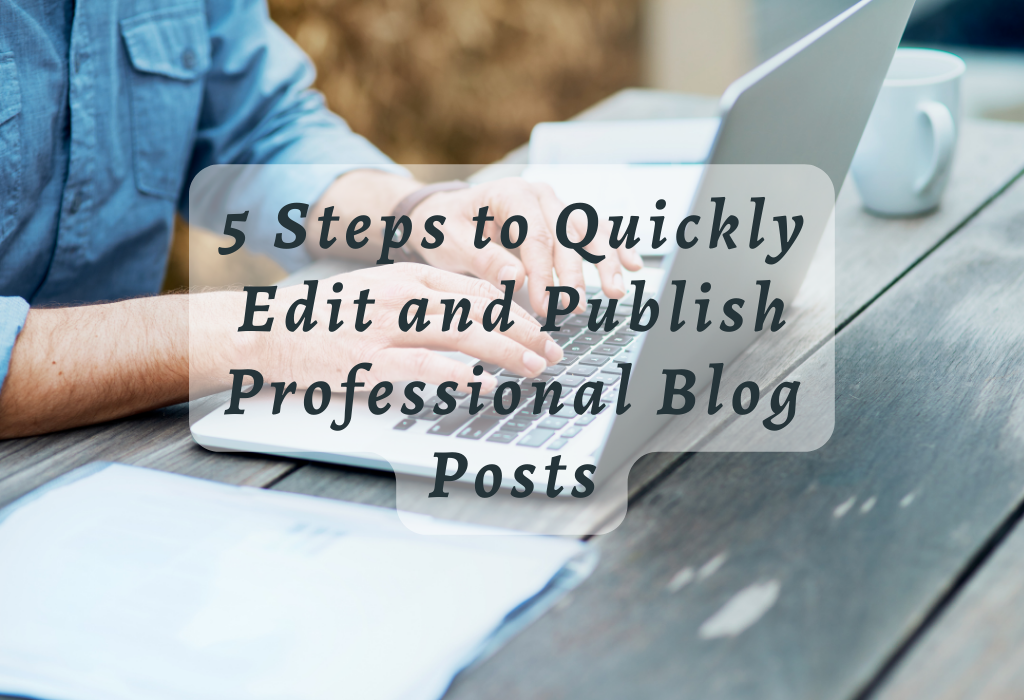
Researching Your Topic
Researching your topic is an essential step in creating a successful blog post. Knowing who you are writing for and what sources to use can help ensure that the content resonates with readers.
Identifying Your Target Audience
Identifying your target audience should be the first step when researching a topic. Who will be reading this post? What do they care about? Are there any specific demographics or interests that need to be taken into account? Answering these questions can help narrow down which topics are relevant and how best to approach them.
Finding Relevant Sources
Once you have identified your target audience, it’s time to find reliable sources of information on the subject matter. Look for industry experts, credible websites, and authoritative publications that provide accurate information related to the topic at hand. Additionally, make sure all sources used are up-to-date as outdated material may contain inaccurate data or conclusions.
Check the facts
One major mistake might hit your reputation. Although it’s human to error, this sort of slip-up must be avoided at all costs. Look no farther than the comments sections of established magazines like Wired or TechCrunch to see how quickly your credibility and authority may be eroded if you publish false information.
Effective Outline
After gathering all of the necessary research materials, it is time to create an outline for your post. This helps organize ideas into logical sections while ensuring important points are not overlooked during the writing process. Outlines also serve as a great reference point when crafting titles and meta descriptions for SEO purposes later on in the process.
After researching your topic thoroughly, you’ll have a better understanding of what type of content to create. Now let’s move on to the next step – writing the post.
Writing the Post
Crafting an Engaging Title
There are two major ways you can take to writing blog post titles. You can either decide on your final headline before you write the remainder of your post (and use your headline to structure your outline), or you can write your blog post with a working title and see what fits when you’re done.
For myself, I don’t have a steadfast preference for any certain tactic. When writing an article, I don’t always spend a lot of time on the headline, but there are instances when I do. Although sites such as Upworthy arguably destroyed internet writing with their clickbait titles, the method behind the site’s headlines has validity, as it pushes you to truly think about your piece and how to attract your audience’s attention.
Developing Clear and Concise Content
Once you have introduced your topic, it’s time to dive into the details. Make sure that each point is clearly explained with supporting evidence or examples if necessary. Keep sentences short and simple for easy comprehension while avoiding unnecessary jargon or technical terms.
To make your post easier to follow, break up content into smaller sections with subheadings so readers can quickly scan through without getting overwhelmed by long blocks of text. Use bullet points where appropriate for succinct summaries and consider adding visuals such as images or videos throughout for visual appeal.
Even if you work more productively in short spans, aim to maximize the amount of writing you get done in those sessions. The more times you have to revisit a manuscript, the more tempting it is to add a little here, and a little there, and before you know it, you’ve gone completely off-topic. Even if you normally spread out the writing of a blog post across three or four sessions, try to get as much of it done in one sitting as you can.
Editing for Grammar and Spelling Errors
Utilizing spellchecker tools is an essential part of the editing process. These tools can help you identify and correct spelling errors, typos, and other grammatical mistakes quickly and easily. They are also helpful for catching words that sound similar but have different meanings, such as “their” versus “there” or “it’s” versus “its.”
Double-Checking for Common Mistakes
Even if you use a spell checker tool, it is important to double-check your work for common mistakes that may not be caught by the program. This includes checking for homophones (words with the same pronunciation but different meaning), incorrect verb tenses, missing punctuation marks, etc.
Once you have finished checking your post for grammar and spelling errors, it is important to review it one last time to ensure clarity and flow in your writing. Read through your post aloud to make sure everything makes sense logically from start to finish; this will help catch any awkward phrasing or confusing sentences that need further attention before publishing.
Optimizing for SEO
Search engine optimization (SEO) is an important part of content marketing. By optimizing your blog post for SEO, you can increase visibility on search engines like Google or Bing and drive more traffic to your website. Here are some tips for optimizing your blog post for SEO:
Including Keywords Strategically
Identifying the right keywords to include in your post is essential for effective SEO. Start by researching relevant topics related to your industry and determine which words are most commonly used when searching those topics. Make sure to use these keywords throughout the body of the post, but don’t overuse them as this could have a negative impact on rankings.
Utilizing Internal Links
Linking from one page of your website to another helps boost overall site performance and improve user experience. Include internal links within the body of the post that direct readers back to other pages or posts on your website so they can explore further if desired. This will also help search engines crawl through all areas of the site more efficiently and index it properly in their results pages.
Adding external links from reputable sources can add credibility to a blog post while also helping with SEO efforts. Look for authoritative websites related to the topic you’re writing about and link out accordingly throughout the article where appropriate, but be sure not too many external links appear in any given section as this could have an adverse effect on rankings instead of helping them.
By optimizing for SEO, you can ensure that your blog post reaches the right audience and stands out from other content. Now let’s look at formatting the post to make it even more engaging and eye-catching.
Formatting the Post
Formatting your blog post correctly can help make it more visually appealing and easier to read. Adjusting line spacing and paragraphs is a great way to give the post structure and make it easier for readers to follow along. Line spacing should be set at 1.5 or double-spaced, while paragraph breaks should be used after every few sentences.
Inserting images
Inserting images or videos into your posts can also help draw in readers’ attention and break up long blocks of text. Choose visuals that are relevant to the topic you’re discussing, as well as ones that are high quality and aesthetically pleasing.
Adding tables or charts is another effective way to present data in an organized manner without overwhelming readers with too much information at once. When creating tables or charts, make sure they are easy to understand by labeling columns clearly and using colors sparingly so as not to distract from the content itself.
Short Paragraphs
Readers are easily intimidated or even angered by massive blocks of text. It’s a frequent mistake for rookie bloggers to make, and one I see far too often in a lot of online pieces.
Keep your sentences as brief as you can. They’re easier to read, making your audience’s work easier. The tendency to wander off on irrelevant tangents is also diminished by using shorter sentences. For example, I recently came across a line in an opinion piece in Wired that featured no less than seven subordinate clauses, an editorial sin of almost unthinkable scale.
Once you have finished formatting your post, it is time to publish. Scheduling the publish date in advance will ensure that your post goes live when you want it to – this could be on a specific day of the week or month depending on how often you update your blog. Additionally, promoting on social media platforms such as Twitter, Facebook and Instagram can help increase visibility for your content among potential readers who may not have seen it otherwise – just remember not to overdo it. Finally, monitoring performance metrics like page views and shares will give you insight into what works best for engaging with audiences so that future posts can be tailored accordingly.
FAQs in Relation to Editing Blog Posts (5 Easy Steps to Quickly Publish Professional Articles)
Conclusion
By following these 5 easy steps, you can quickly publish professional articles that are optimized for SEO and formatted correctly. Whether you’re a beginner or experienced writer, taking the time to edit your work will help ensure that your readers get the best possible experience when they read your post. So take some time to review and refine your writing before hitting “publish” – it’s worth it!
Are you looking for ways to quickly publish professional articles? CurationSoft provides easy-to-follow steps and tools to help you create high quality content that is optimized for SEO success. Our user friendly platform helps ensure your blog posts stand out from the crowd, helping drive more traffic and engagement with readers. Take advantage of our solutions today and start producing engaging content that will boost your search engine rankings!





