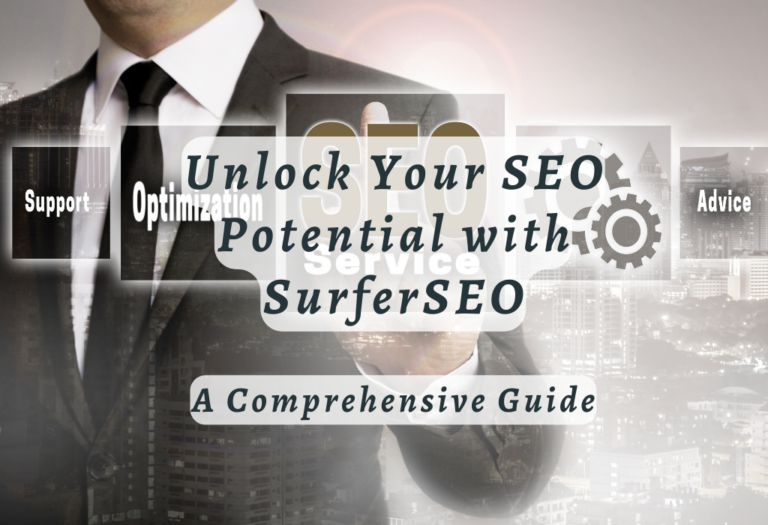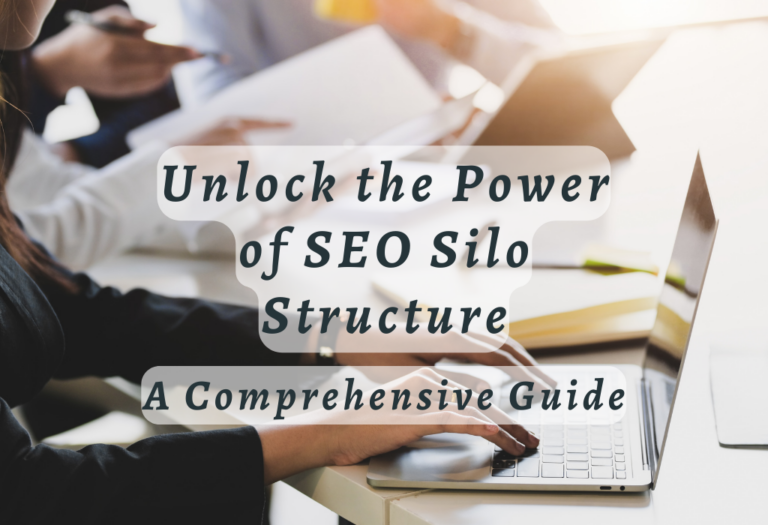Blog Post SEO Checklist: Unlock Traffic with These Proven Strategies
Are you a marketer looking for ways to get more traffic and visibility from your blog posts? SEO is the potential solution to drive traffic and high conversion rates. As per statistics, 71% of bloggers mention SEO as the best strategy to generate traffic. Moreover, according to a study, bloggers who earn more than 50k dollars per year pay great attention to SEO.
SEO is essential for any content marketing strategy, but not knowing where to start can be challenging. This blog post-SEO checklist will provide the information needed to write SEO-friendly blog posts that guarantee increased web traffic.
We’ll discuss how researching keywords, optimizing the content structure and enhancing readability with formatting techniques are essential in creating successful search engine optimization strategies. Plus, we’ll look at tracking results using analytics tools so you can measure success over time. Get ready to take your blogs’ reach further than ever before – let’s dive into this comprehensive guide on writing optimized posts!

What is SEO for Blog Posts?
SEO for blog posts entails all the strategies to improve the blog’s ranking in Search Engine Page Results. An SEO expert uses different techniques to achieve a top place in Google’s rankings. These SEO techniques include:
- The use of keywords
- Incorporating LSI keywords
- Maintaining the keyword density
- Sprinkling inbound and outbound links.
- Writing snippet-friendly blog posts.
- Optimizing blog images etc.
Discover how much time it takes to write a 1000-word article.
Best Practices for Blog Post SEO
Here we have covered you with the best blog post SEO practices that will reinvigorate your blog and turn it into a money-spinning machine.
1. Research Proper Keywords
Researching keywords is essential to creating SEO-friendly blog posts that guarantee traffic. Here are a few steps to execute this SEO practice successfully:
a. Identifying your target audience
It is the first step in keyword research. You need to know who you write for and what content readers want.
b. Analyze Search Engine Volumes
Once you have identified your target audience, it’s time to analyze search volume and competition. It involves researching popular topics related to your post and seeing how many people search for them on Google or other search engines. It also assesses the competition level by looking at how many other websites are ranking for those same terms.
This way, you can choose the right keywords based on their relevance to your topic, search volume, and competition levels. Once you have identified and analyzed the right keywords, it’s time to optimize your content for SEO success. It includes crafting an SEO-friendly title, writing engaging content, and using internal and outbound links.
Key Takeaway: Key takeaway: Researching and optimizing keywords, crafting an SEO-friendly title, writing engaging content, and using internal and outbound links, are all essential steps for creating blog posts that guarantee traffic.
2. Optimizing Your Content
Optimizing your content with these keywords is just as important as researching them in the first place. Here are the key steps to optimize your content for SEO:
1. Crafting an SEO-Friendly Title
Crafting a title that is both catchy and optimized for search engines can be tricky. To start, use keywords relevant to your topic in the title, as this will help search engine crawlers find your content more easily. Make sure it’s catchy enough to draw readers in; this requires a bit of creativity. Additionally, try to make the title descriptive of what readers can expect from the post; this will also help draw attention and encourage clicks on SERPs.
2. Writing Engaging Content
Once you have crafted an SEO-friendly title, it’s time to write engaging content that meets user intent. Interesting content means using natural language that flows well while incorporating targeted keywords throughout. Ensure each sentence adds value and provides valuable information or insights related to the topic. Also, consider using storytelling techniques such as anecdotes or case studies to keep readers engaged throughout the article.
3. Internal Linking
Similarly, internal links are great for directing users toward other pages on your website which may be related or provide additional reading material on a given subject matter. It helps create different pathways for search engine crawlers and establish credibility by showing readers where you sourced your information.
They may help keep readers engaged by linking to previous posts on your website. Moreover, outbound links provide additional information from outside sources, which adds credibility and value to the reader’s experience overall.
Key Takeaways: One can optimize content by crafting an engaging title, internal linking and writing engaging and value-generating data in your blog post.
3. Structuring Your Post for SEO Success
Structuring your post can help improve its visibility in SERPs. Go for these tips to structure your blog post in a way that grabs a lot of audiences:
1. Utilizing headings and subheadings
It is a great way to organize the content of your post, making it easier for readers to scan through and find the information they’re looking for. Headings should be used sparingly, as too many can create a page look cluttered and unprofessional. Subheadings are more detailed than headings and provide further context for each section.
2. Incorporating images and videos
Adding graphical content to your posts is another effective way to break up the text. Providing visual interest helps keep readers engaged with the content. Images should be relevant to the discussed topic, while videos can add an extra layer of depth by providing additional insight. The videos also demonstrate how something works in action. Both media types also have SEO benefits when adequately optimized with alt tags and captions that include keywords related to the topic.
Structuring your post for SEO success is critical to optimizing content and making it easier for readers to find. With the proper headings, subheadings, images, and videos in place, you can ensure that your blog post will be successful in terms of SEO.
Key Takeaways: Utilizing headings and subheadings and adding graphical content in your blog posts are vital strategies to optimize your blog for success.
4. Enhancing Readability with Formatting Techniques
Formatting techniques can also help draw attention to specific text sections without overwhelming readers. Breaking up long blocks of text into smaller paragraphs makes it easier on the eyes when reading large amounts of copy. Moreover, lists help summarize main points quickly, so users don’t have to read through every sentence if they don’t want to. You can go for the following tips to enhance readability:
1. Breaking Text with Paragraphs and Lists
Another effective way to enhance readability is by breaking up text into shorter paragraphs. It helps readers quickly scan through your content and pick out key points. Additionally, using lists can make complex information easier to digest. For example, if you’re discussing the benefits of a product or service, list them in bullet points so readers can quickly identify what they are getting from it.
2. Making the content bold
Another way to improve readability is by adding bold, italics, and underlines to emphasize important words or phrases throughout your post. Doing this will draw attention to specific elements within your post, which can be beneficial for SEO purposes.
Key Takeaways: Making the content bold, italicized or underlined and breaking your text into small-size paragraphs or bullet lists improves the readability and optimizes your post for SEO.
5. Improving Page Speed Performance
Page speed performance is a significant factor when it comes to SEO success. Slow-loading pages can negatively affect rankings in SERPs, resulting in fewer visitors and conversions. To ensure that your website loads quickly, you should focus on compressing images and minimizing HTTP requests.
1. Compressing Images
Images are often the most extensive files on a web page, so reducing their size can significantly improve page load times. Several tools for compressing images, such as Tiny PNG or Compressor.io, allow you to compress image file sizes without sacrificing quality. It will help reduce the overall size of your webpage and make it faster to load for users.
2. Minimizing HTTP requests made by browsers
You should decrease the HTTP requests made by the browsers. It includes:
- Combining multiple JavaScript and CSS files into one file each,
- Using browser caching techniques,
- Optimizing code structure,
- Removing unnecessary plugins or scripts from the site’s codebase where possible.
By reducing the resources needed to render a web page, you can drastically decrease loading time for a better user experience and improved SEO results. Compressing images and minimizing HTTP requests improve page speed performance and help ensure your content is seen by the right people.
Key Takeaways: Compressing the image size and improving your page loading speed can also play a part in SEO.
6. Leveraging Social Media Platforms
Sharing your blog post on social media platforms increases visibility and engagement. It’s also an effective way to reach new audiences who may have yet to see your content. Here is a quick breakdown of the practical tips about the usage of social media for SEO:
1. Formatting your Social Media Posts
When sharing, ensure you include the post’s title, a link to it, and a brief description of what it’s about. Additionally, using relevant hashtags can help you get discovered by users searching for related topics.
2. Considering the mechanism of different Social media Platforms
When crafting your message for each platform, remember that other networks have unique language and tones of voice. For example, Twitter messages are limited to 280 characters or less, so they should be concise yet engaging, whereas Instagram captions tend to be more conversational, with emoji’s sprinkled throughout them.
3. Posting at the appropriate time
It’s also important to consider when posting as well – timing matters. You want people to see your content when they are most likely online so that it has the best chance of being seen by potential readers. Different platforms will vary in peak times, but generally speaking, mornings and evenings are ideal for posts across all networks.
4. Creating hyperlinks
Remember other features, such as tagging influencers or adding links within stories on Instagram or Facebook. These small details can go a long way toward increasing visibility and engagement with your post.
By leveraging social media platforms, you can reach more people and increase engagement with your content.
Key Takeaways: Leverage social media by creating engaging posts at suitable times and taking the SEO of your blog to the next level.
7. Tracking Results with Analytics Tools
Tracking results with analytics tools are essential for understanding what works best when optimizing blog posts for SEO success. Google Analytics is a mind-blowing tool that can track your website’s performance and measure the effectiveness of your content marketing efforts.
1. Setting Up Google Analytics Goals
Setting up goals in Google Analytics allows you to track specific actions taken by visitors on your website, such as signing up for an email list or downloading a PDF. To set up goals, follow these steps:
- Log into your Google Analytics account.
- Navigate to the “Admin” tab.
- From there, select “Goals” from the drop-down menu.
- Click “Create Goal.”
- You will then be prompted to enter information about the goal, including its name, type (URL destination or event), value (optional) and other details.
- Once saved, these goals will appear in reports so you can easily monitor progress over time.
2. Evaluating the incoming traffic
Knowing where traffic comes from is important when evaluating how successful a post has driven organic search engine traffic or social media engagement. Here are a few steps:
1. Go to Acquisition.
2. In this step, go to “All Traffic” and “Source/Medium report.”
It shows all referral traffic sources and their respective mediums (e.g., organic search). This report provides insight into which channels are most effective at driving users back to your site so that you can adjust if needed.
Additionally, monitoring traffic sources helps inform decisions around where to focus promotional efforts to maximize reach and engagement with potential customers or readership base.
Key Takeaway: Google Analytics is a powerful tool for tracking SEO success, allowing you to set goals and monitor referral traffic sources. Use it to 1. Set up Goals 2. Monitor Referral Traffic Sources 3. Track Progress over Time
How do you write a checklist for a blog?
You can follow this blog post checklist:
Conclusion
In conclusion, following a blog post SEO checklist is essential for creating content that will draw in readers and help your website rank higher on search engine results pages. By following the above-mentioned practical tips, you can ensure that your blog posts are optimized to bring in more traffic. With the right strategies in place, your blog post-SEO checklist helps drive maximum engagement from potential customers.
Looking for a way to improve your blog post SEO and content marketing? Look no further! Curationsoft offers an easy-to-follow checklist that will help you optimize your posts and get more readers. Our tools provide step-by-step guidance so that you can quickly analyze, update, and monitor the effectiveness of each position to maximize its potential reach. Stop wasting time on ineffective strategies – take control today with our comprehensive SEO Checklist!