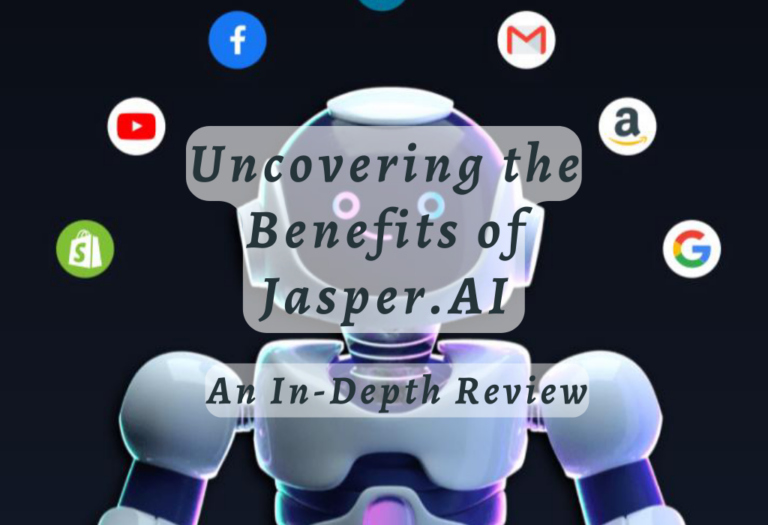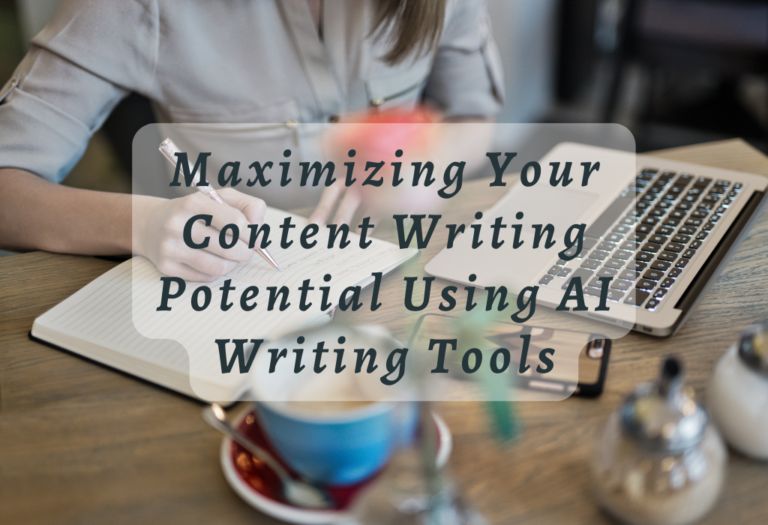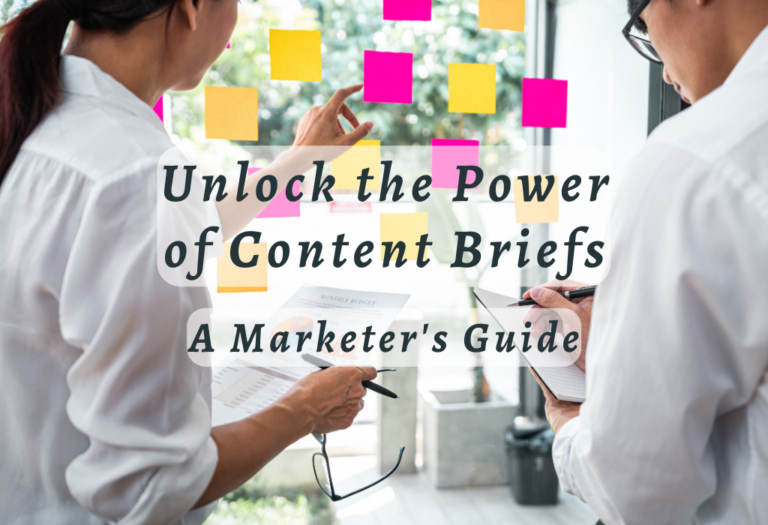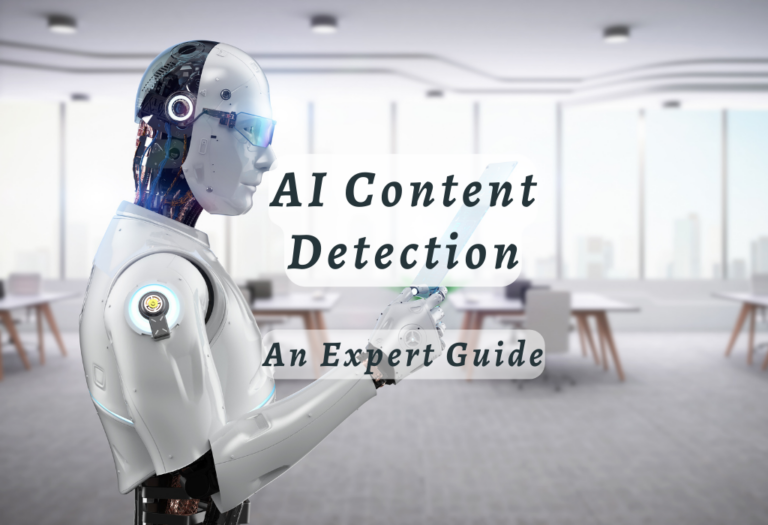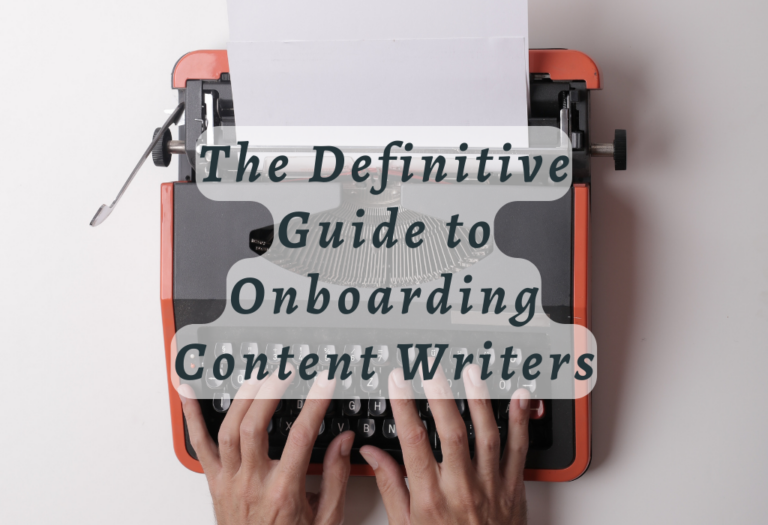How to Identify Content Cannibalization Issue
Content cannibalization is a significant issue for marketers that can have serious consequences. It occurs when content on your website competes against itself in search engine rankings, resulting in the pages competing for attention and reducing visibility overall.
By understanding what keyword cannibalization is, why it happens, and how to identify and fix any issues, you can ensure your SEO efforts are well-spent by having multiple pieces of similar content fighting each other online. Find out more about this complex problem and learn best practices to avoid content cannibalization altogether!
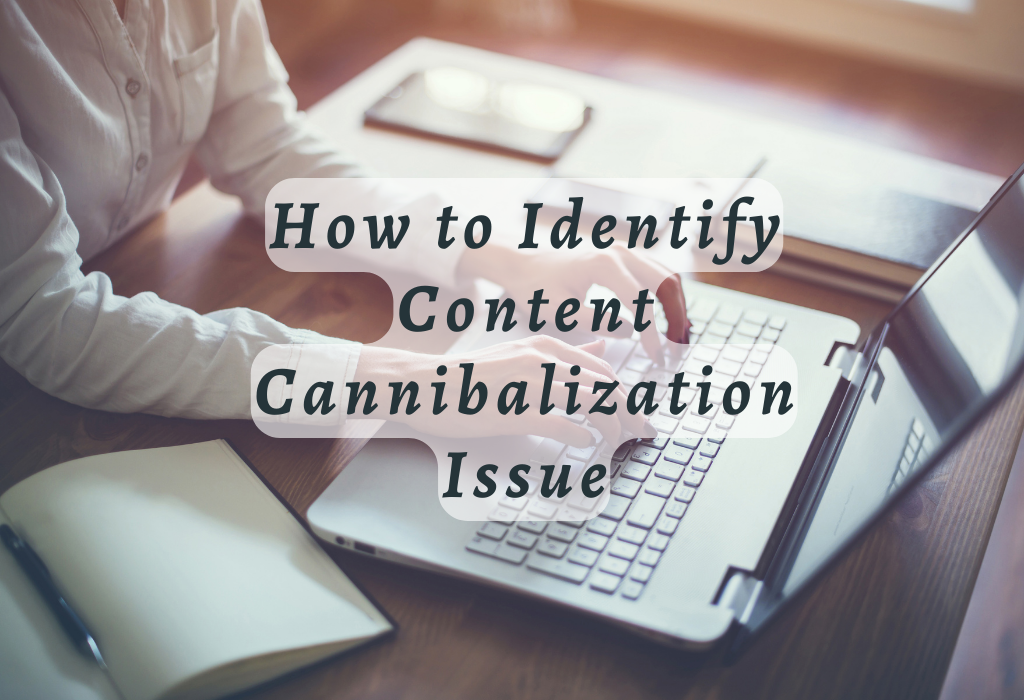
What is Content Cannibalization?
Content cannibalization occurs when multiple website pages compete for the same keyword or topic. It cleads to confusion for search engines, resulting in lower rankings and decreased visibility and traffic.
For example, if two different blog posts are written about the same topic with similar titles, both will likely compete for the exact keywords. Search engine algorithms may not recognize them as separate pieces of content but view them as duplicate content.
Why Does Content Cannibalization Occur?
Following are some reasons to do content cannibalization:
1. Multiple Pages
Content cannibalization occurs when websites have multiple pages targeting one specific keyword or set of related phrases. For instance, if a website has three separate product pages all targeting “blue shoes,” then they could be seen by search engines as competing against each other rather than providing unique value to users searching for this term.
2. Creation of New webpages
Content cannibalization can also occur when new web pages are created without considering existing ones already ranking well in SERPs (Search Engine Results Pages). In this case, Google may choose to index only one page from the domain due to its algorithm favouring freshness over relevance or authority.
Finally, some marketers may need to be aware of the amount of duplicate content across their websites. It can lead to lower rankings due to a lack of originality and relevance compared with competitors’ sites with unique online material.
Why is Content Cannibalization a Problem?
Content cannibalization is a problem that can affect any website. It occurs when several pages on the same domain target the same keyword or phrase, competing for rankings. It means that instead of having one-page rank higher than another, they both appear lower in SERPs and thus receive less visibility.
Not only does this mean that your website isn’t making the most out of its SEO potential, but it also reduces user experience as people are presented with too many options. It can lead to confusion and frustration, resulting in visitors leaving your site without taking action.
In addition, content cannibalization can also cause Google to become confused about which page should be ranking for a particular query and may end up not showing any at all – meaning you miss out on valuable organic traffic altogether.
How to Identify Content Cannibalization Issues
Fortunately, there are steps to identify Content Cannibalization and fix this issue.
- The first step is creating a spreadsheet that lists your site’s important URLs and associated keywords. It will help you quickly spot duplicate entries across core pages or meta information in title tags targeting the same keyword.
- Another way to check for keyword cannibalization is by using a rank-tracking tool. These tools allow you to see which keywords each page is targeting, so if two different pages try to target the same keyword, it should be easy to spot them with this method.
- Marketers should look at historical rankings and analyze which pages compete for the exact keywords or topics when conducting an audit. If multiple pages target similar terms or phrases, they will likely compete against each other in search engine results pages (SERPs).
- Additionally, if you notice duplicate titles or meta descriptions across different web pages, this could indicate potential cannibalization issues.
- Another way to identify potential problems is by looking at internal links between your web pages. Suppose one page has many outbound links pointing toward another courier with similar content. These two pieces of content may compete against each other in SERPs due to keyword overlap. It’s important to note that too many internal links pointing towards one piece of content can also cause SEO issues, so it’s best practice to spread them evenly across all relevant pages on your site.
- Marketers should consider using tools such as Google Search Console and Ahrefs Site Explorer to uncover potential cannibalization issues on their websites. These tools provide detailed insights into how individual web pages perform in organic search results.
- This way, you can easily spot patterns suggesting competition between two pieces of content for the exact keywords or topics. Utilizing these resources will help ensure that your website is optimized for SEO success and free from content cannibalization issues.
Identifying content cannibalization issues is vital to ensuring your website and content are optimized for SEO.
Key Takeaway: Content cannibalization can cause SEO issues, so marketers should conduct a thorough content audit and use tools such as Google Search Console and Ahrefs Site Explorer to identify potential problems.
How To Fix Content Cannibalization Issues
Identifying and fixing these issues is essential for successful SEO and website performance.
1. Restructuring the Site’s Architecture
A site’s architecture should be designed to make it easy for users. If your site has multiple pages with similar content, consider restructuring the navigation menu so that each page is easily accessible from one central location. It will help prevent duplicate content from appearing across different website sections.
2. Changing or Expanding Keywords on Additional Pages
Content cannibalization can occur if multiple pages target the exact keyword phrase. To fix this issue, try expanding keywords by adding related terms or phrases to additional pages that target different topics within a particular subject area. For example, if you have two blog posts about marketing automation tools, use unique keywords such as “marketing automation software comparison” or “best marketing automation platforms” instead of just “marketing automation” on both posts.
3. Consolidating All Pages Related to a Particular Topic
If you have several web pages discussing similar topics but using slightly different language, consider consolidating them into one comprehensive page with all relevant information in one place. It will ensure visitors understand when trying to find specific information and also help reduce potential content duplication across your site’s various pages.
4. Redirecting Duplicate URLs
Sometimes, multiple versions of a single URL may be due to technical errors or other reasons beyond your control (such as an old page version still being indexed). To avoid any confusion caused by duplicate URLs appearing in search results, redirect those URLs back to their original destination using 301 redirects whenever possible. This way, users will only see outdated versions of your web pages while searching online.
5. Adding valuable information
When updating existing webpages with new information and relevant keywords, ensure that it provides value and helps differentiate between similar topics discussed elsewhere onsite. It will help ensure visitors don’t feel like they’re reading redundant material repeatedly, which could lead them away from engaging further with what you offer. Additionally, keep track of how often certain words/phrases appear throughout each webpage; too much repetition can negatively impact user experience, so aim for variety without sacrificing quality standards.
It is essential to have an organized plan for creating and managing your content to prevent content cannibalization. By following best practices such as tracking analytics and keyword optimization, you can avoid these issues in the future. Now let’s look at how to prevent them in the first place.
Key Takeaway: To prevent content cannibalization, structure the site’s architecture for easy navigation, use unique keywords on each page, consolidate related topics into one comprehensive page, and redirect duplicate URLs.
Best Practices For Avoiding Content Cannibalization
It can lead to lower rankings and fewer visitors, as search engines may need help determining which page is most relevant for a given query. Practicing good SEO habits, such as researching keywords before creating new content, is also essential.
1. Unique Titles
Unique titles and meta descriptions should be used for each website page. Headings should accurately reflect what’s on the page and include targeted keywords where appropriate; meta descriptions should provide an accurate summary of the page’s contents while also including relevant keywords. Optimizing images with descriptive alt text will help ensure they appear in image searches, which can drive additional traffic to your site.
2. Auditing Websites Content
Regularly auditing your website’s content is essential to identify any potential issues with duplicate or overlapping topics so that you can address them quickly before they become more significant problems further down the line.
By following the best practices outlined, you can check that your content remains unique and relevant to your audience while avoiding potential issues with content cannibalization.
FAQs to Content Cannibalization
Conclusion
By understanding what content cannibalization is and how to identify and fix related issues, you can ensure that your website’s content works together rather than against each other. Content cannibalization gets taken as it can severely affect search engine rankings if left unchecked. With proper monitoring of your site’s keyword usage and implementing practical solutions when needed, you can ensure that your website avoids any adverse effects from content cannibalization.