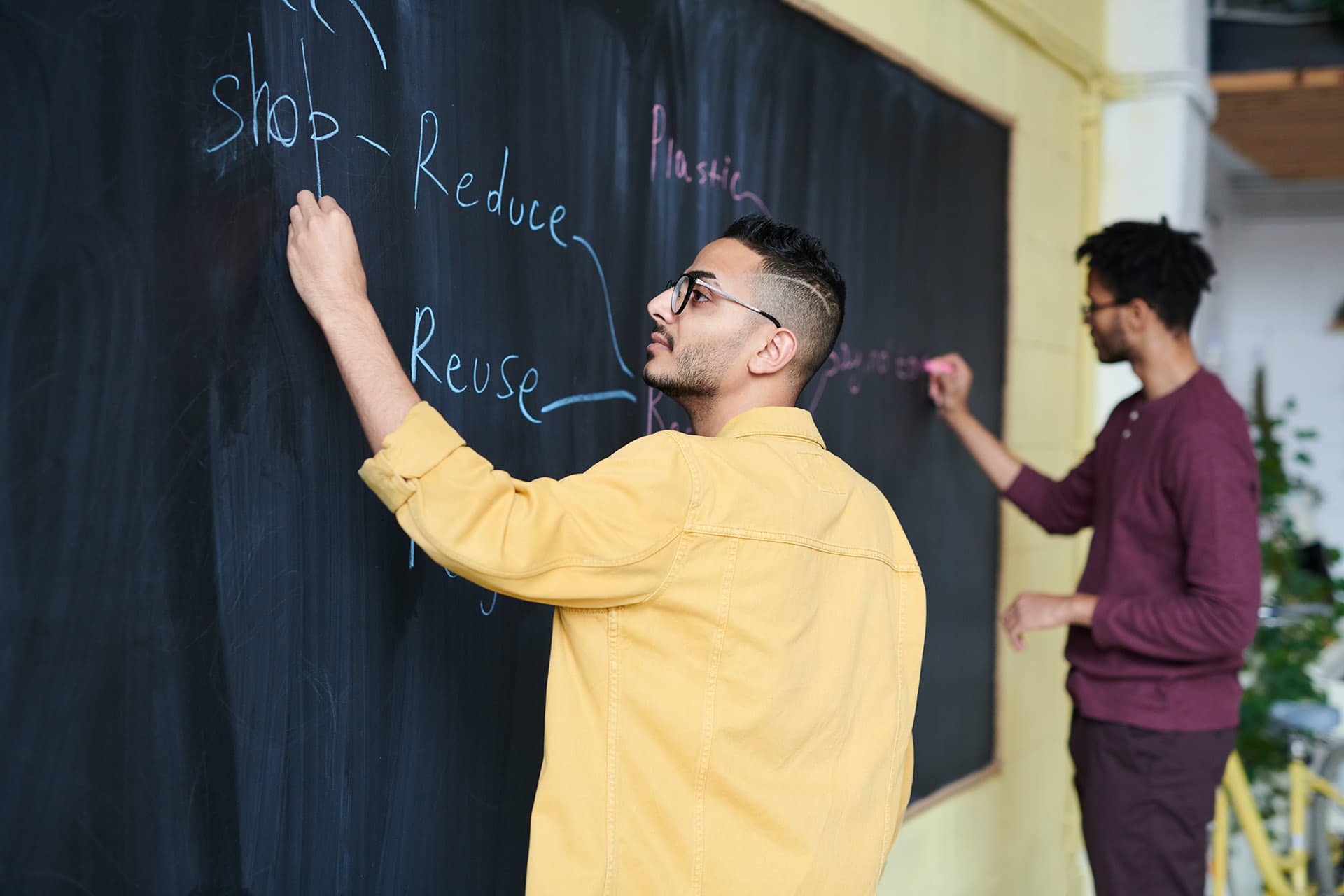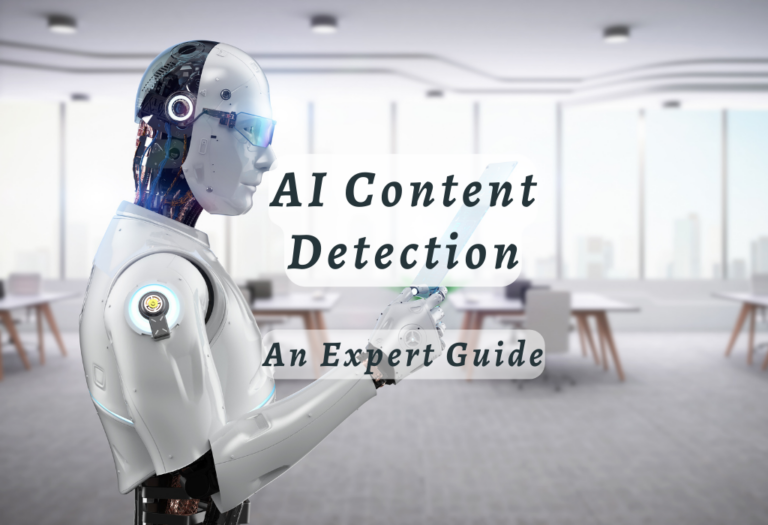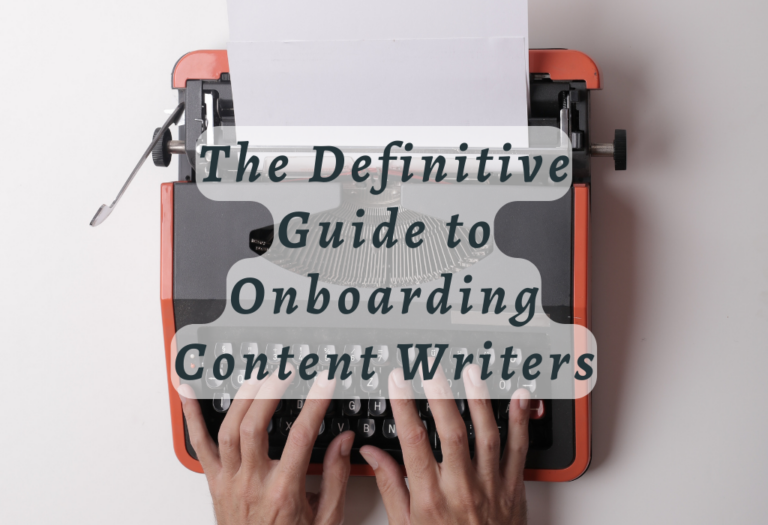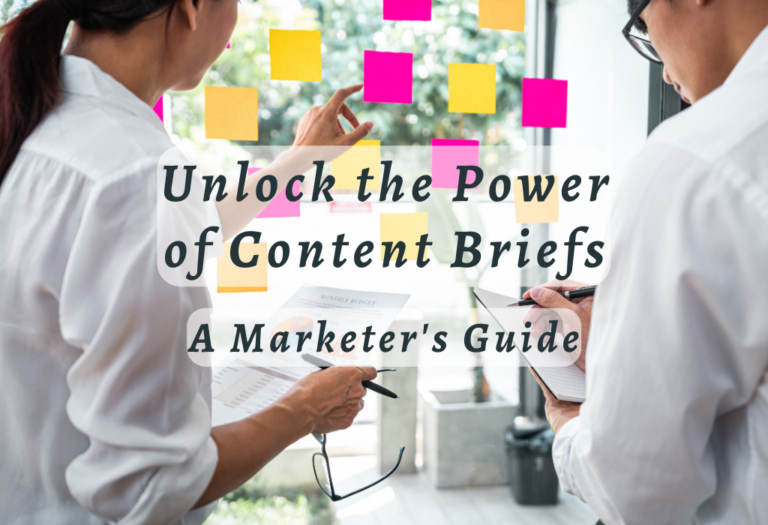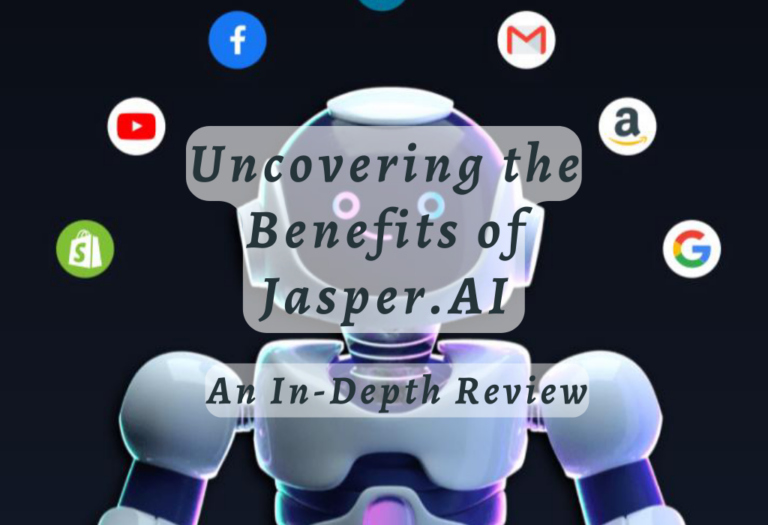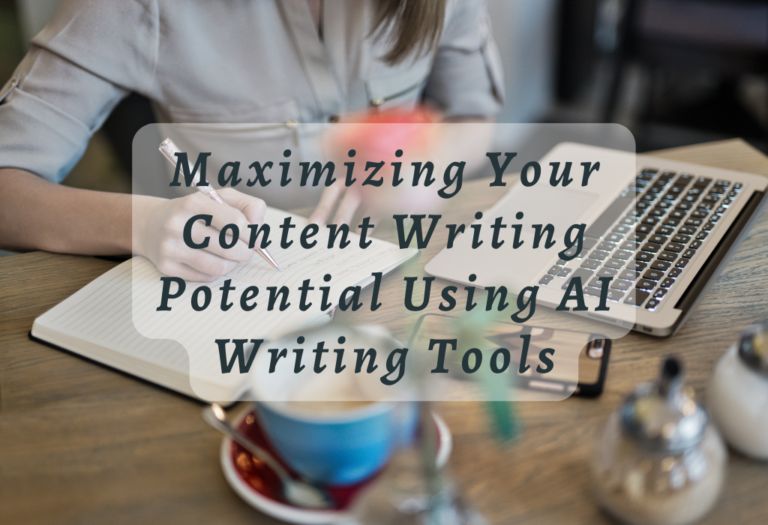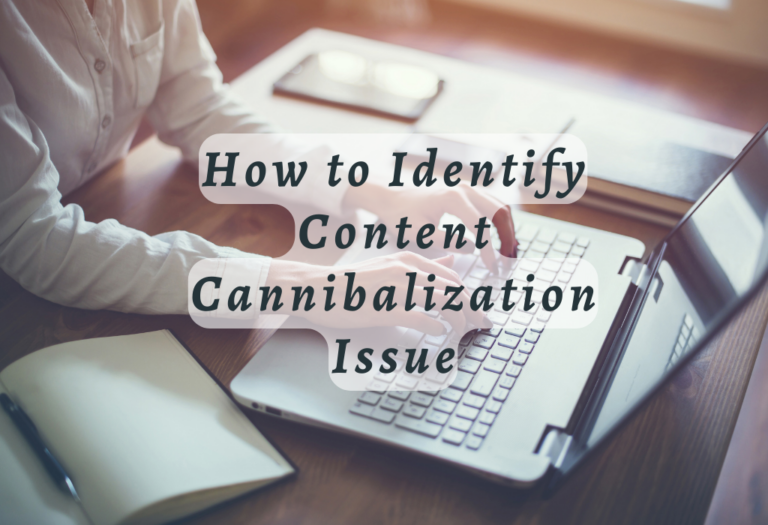Five effective techniques to generate refreshing content
Content is the lifeblood of any blog and 9 out of 10 bloggers cite “generate content ideas” as their biggest problem.
You can only generate so much original content. Perhaps the one name that comes to mind as far as original content goes, is Seth Godin.
But unlike the average blogger, who strives for the 300+ word mark, per blog-post, Seth does not believe in such limitations.
For my blog on “leadership and self-development” I created more than 60 posts with original content. I have a self-imposed threshold of at least 500 words per post to appease the Search Engine Gods. Pretty soon I reached my limit and started to look for alternate ways to get content.
To generate content ideas, and to ensure I have solid content, I use the following five proven tactics. Proven, from my own blog perspective; solid, from the feedback I got from my readers.
1. Interviews
Early on, I interviewed about ten of my friends who had experience leading projects and/or had some self-development activities accomplished. I came up with about 12-15 questions, and on average found that I could utilize responses from them on at least 8-10 questions, with at least one major insight. The insight then became the focus keyword of that post, and their responses along with my expert comments, became the content. One of those interviews has since become one of my highest-ranking posts.
While my blog is on leadership and self-development, the topic does not matter. You can talk to anyone you come across and keep such “interviews” on hand, which you can then package into a post and publish; especially when you don’t have a ready idea to publish.
This technique yields three great side-benefits:
(a) Backlinks. When you link to their profile, you almost always get some institution, club, or other site where they are profiles. Pay attention and build these “outlinks”.
(b) Marketing. Almost always your interviewee will share this post in their circles. This helps get more traffic to your site, and also subscribers.
(c) Image. It is likely that your interviewee will let you share her or his image, ticking one major on-page SEO box.
2. Survey
Use Google form or Survey Monkey to create surveys and send it out to your readership. A survey is a great way to stay in touch with your readers, ask for suggestions to make it better and seek other topics on which they would like you to read.
I sent out a survey in August 2013 and got sufficient material for my next few posts. I built my next post simply on “analyzing” the responses and publishing the results. You can look for “counter-intuitive” insights from the survey, or simply to validate any hypotheses you had as you sent out the survey. Either way, readers get interested in seeing analyses of real data.
Then surprisingly, I found I was able to easily build at least five posts. For three top strengths and two top weaknesses of leaders (as indicated by the survey) I was able to build posts, each of more than 700 words.
Depending on your topic, the frequency of using a survey may vary. For my readership, I have decided to stick with one survey a year.
Getting six posts with a survey is not a bad trade-off.
3. News
Very recently, I started a leadership “news” page. There is a lot going on around us and it is difficult to keep up with everything. As a blogger I face this issue. My readers also face similar issues. I am now making it easy for them to find “news of the week” related to leadership in one place.
Of course, this is a “page” and not a blog-post, on my site. And I simply update it once a week.
Your readers will love it because they get relevant news related to your blog topic in one place. Also, over a period of time they would trust your “filters” and will almost begin to rely on you to provide them new on your blog topic. This is a great way to condition the behavior of your readership.
I use CurationSoft, to quickly update this news page. CurationSoft tool helps me find highly relevant content, author the page and publish it directly to my site. This is a major time-saver.
Biggest advantage of a “news” page is that you can keep readers on your site, and they get access to popular, relevant, current and rich content, based on your filters and what you present to them.
4. Related readings
As I mentioned earlier, I strive to go over the 500 word mark in every post so as to give something meaningful, compact and complete, to my readers. 300-word mark is the accepted threshold from an SEO perspective.
Very often some of the topic ideas I want to write about need to be split into two or more posts. This reduces the word count.
So I have added a “related readings” section to my posts right at the bottom. Again, using CurationSoft, I am able to find a few posts, a video or two and even a picture or an info-graphic that embellishes my post.
I have also been going back to my older posts, and adding the “related readings” section.
My readership loves this, since they feel a change. As a blogger, it is my endeavor to not become boring and stereotype and to keep tweaking things.
I have also gotten thanks and tweets from the authors whose posts I have featured in this section. This not only boosts my post for SEO, but also enhances my blog marketing.
5. Focus this week (or month)
Bloggers are writers. But bloggers are also voracious readers. Keep an eye out for any piece of news where you take a person or event and make it the focus of your blog. For my leadership blog, this is something I am going to put in place from next week and I will feature the new Microsoft CEO. As a blogger, it is your opinion, your insights, your expertise and your style that your readers come to your site for.
You can take any aspect of the personality or event and give it your spin.
What are your ideas to consistently generate refreshing content?
Author: Raj Subramanyam
Post Tags
About Author: Raj Subramanyam
What Our Users Say
I just started using Curationsoft in order to start curating technology news for my website. Within days, I stopped using the other curation software I had previously purchased and switched entirely to Curationsoft. The interface is so intuitive that I still have not watched all of the training videos – but I learn completely new techniques each time I do watch a new one. The ability to easily use this in conjunction with Facebook is amazing and will be a great way to drive traffic to my site. In addition to curation for my blog, I have also been using it for research. If you open a Google Drive document and drag research content found with CurationSoft over into the document, you not only have a great all-in-one-place resource – but your bibliography is nearly built if you need to provide sources. I am using it for researching compliance in the mortgage finance field and it has already been an amazing time saver. Finally, I am completely blown away by your amazing customer support. I opened one support ticket to take care of a password issue (my fault) that was responded to almost immediately. The second ticket was opened to point out a minor bug which – was fixed within a day or two. Thanks for creating this fine software and providing such great support. I happily give CurationSoft five stars! Marvin S.
I have used the software in numerous sites to enable me to select and add a range of curated content and I find it easy and simple to use, while at the same time powerful to attract truly dynamic content. I use the software to find interesting and useful content for some of my sites and I still wish to learn more about using the software to the max. Content curation is core to the future development of sites as we all need good quality and reliable content to add to sites on a daily basis. Paul S.
CurationSoft benefits our business by the relative ease it provides in obtaining great content at ease along with the ability to drag and drop the information to posts. It has a nice interface and it is definitely a time saver. I have ranked pages on the first page of Google with the curated content that was added to posts using your software. I earn $1ooo a month from 1 of my clients using your software on average, so the software has definitely made a positive contribution financially. I use the software to primarily add current up to date relevant content for my clients websites. Content curation basically is weaving together great content from different sources around the web to have a great page of great content for the end user. It brings steady traffic due to the search engines indexing great content. It is awesome. Ayanna T.
I use CurationSoft to help grab content for Tier 2 and Tier 3 sites for ranking purposes. It allows me to create decent looking sites with good content for SEO reasons when working to rank a certain site. Content is king, and great content is always best! I basically repurpose expired domains and use the software to do it quickly and natural looking. I get paid for my SEO services for clients and use the software a lot: I use it to get content quickly to build out sites that link to my client or ‘money’ sites that need to look good and hold up to human evaluation. Content curation gives me the ability to use relevant topics, content, videos for a specific niche and find quality content and quality authority links quickly to build out a site. Mike H.
CurationSoft helps in finding fresh content to fill our blog with news and updates. The more news and updates you add to your site, the better in terms of quality and search engine love.We have had increased traffic to our news site and hold top 10 rankings for niche related news.This news site has helped indirectly by referring clients to us in related industries. It has also helped to establish us as an authority in the industry. We use it to stay in tune with news and blog posts related to martial arts movies, sports, etc. Content curation, once you get used to it provides fresh insight and helps to quickly overcome writers block.
Richard B
CurationSoft helped me overall to improve my “image” with clients since I’m no longer “just” the SEO-guy, since I made it part of my “package”, and really only use it as a competitive advantage.I use it a lot for my offline clients to get them an idea of what blogs to put out, where to find them and what to put how and where. I often show it off in a meeting, where we go online and look up articles/info pertaining to their business. We then compare it with stuff they have on their website.It’s VERY valuable to have ONE piece of software to get the info my clients need to become better bloggers.
CurationSoft makes content creation faster, and allows me to curate content and know I put together a quality post. Not some garbage spin or autopost. The software helps me find content and it does an excellent job doin it. I use it to add content to my personal blog and other websites I run. So the bottom line is, the software gets me content fast, and saves me hours of time that I used to spend (and dread spending) to create something useful.
CurationSoft helps expediting research in locating relevant content. Access to Twitter, YouTube, Google News & Flickr makes for varied and vast resources. Further emotional comfort by realizing that the content found is copyright safe. The ability to search by keyword then drag and drop, edit and post is fast and easy. Pingback creation saves time by not having to grovel, or worse, pay, for backlinks. Insertion of digitally rich media improves visitor experience. I have not tracked search engine rankings, but generally have more visits. It is so easy that I use the software when I am on my treadmill desk, so I can get a workout while easily adding pages of content. Rod A.
We manage over 80 websites and CurationSoft allows us to post interesting and unique content quickly and easily on a regular basis from one place. Before we had CurationSoft it was a time consuming process to find and edit content and the login to each site and make a post. Now it’s really very easy. The curated posts we make to each site add weight both in terms of number of posts and credibility in terms of people having confidence we know what we’re are talking about. I have no hard evidence but I’m sure it helps convert to a sale of our products as customers often reference posts in their communications with us.I have an assistant use the software to post interesting news items to 2 to 3 of our 80+ sites on a daily basis. It’s quick and easy to do and does not take her more than 5 mins per post. Before it would have taken her 30 mins per post, maybe longer.It enables us to keep our customers and prospects in touch with our industry niche and provide a service which both find valuable. Because of the speed we are able to post valuable content on a lot of sites, quickly and regularly for low cost. -Richard C
CS enables me to share crucial info with members of my congregation who do not have the time to do the kind of research I do. Michael D: