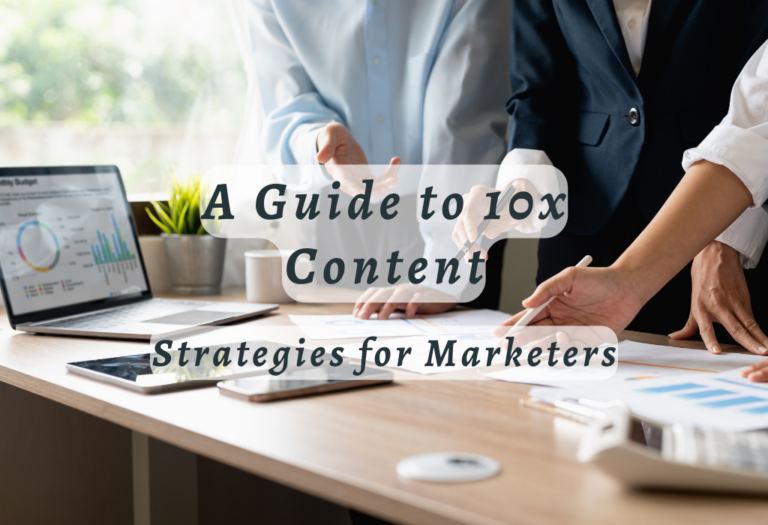Unlock Content Marketing Success with Google Trends
Google Trends is a powerful tool that can be used to gain valuable insights into the minds of consumers and provide content marketers with an edge over their competition. With Google Trends, it’s easy to monitor consumer behavior, identify emerging trends in your industry, and understand what topics are most popular among your target audience.
Whether you’re creating new content or optimizing existing ones for SEO purposes, understanding how people search for information on the web can give you invaluable data about what works best when it comes to reaching potential customers. In this article, we’ll discuss all aspects of using Google Trends as a Content Marketer including its benefits, features, examples, and tips.

What are Google Trends?
Google Trends is a free tool provided by Google that allows users to explore and compare search trends over time. It provides data on the popularity of certain topics, keywords, and phrases, as well as insights into how they are being used in different countries and regions.
Where does Google Trends data come from?
Google Trends data comes from five different Google sources: Web search, Image search, News search, Google shopping, and YouTube search. Later, we’ll discuss how to use different data sources such as YouTube.
Data from 2004 onwards can only be accessed via web search. Other sources can be traced back to 2008. For the sake of accuracy, 2008 data is most useful for comparing trends across platforms, unless the study requires it. So my question is, Is Google Trends accurate?
Google Trends data is accurate, but you should understand that the data source is used by Google. You’ll need to decide if Google’s accuracy is sufficient for your use case. For example, keyword research for SEO is more accurate than used to predict future trends.
The key to understanding the accuracy of Google Trends is that it should be used appropriately to find the most accurate answers to your questions. If not used properly, it can lead to wrong answers and low expectations of data accuracy. So always use Google Trends correctly.
Next, I will explain how to use Google Trends.
How Can Content Marketers Use Google Trends?
The tool can be accessed through the Google Trends website or via an API for developers. It provides data and graphs on the popularity of specific searches on Google and YouTube, allowing you to create content around keywords that more people are searching for.
Expanding the date range
By default, Google Trends data is from the last 12 months. But it’s hard to tell the difference between trends and fads, so I recommend looking at the trend over the last 2-3 years instead. Expanding the date range also helps you avoid seasonal keywords which can look like legit, trending terms when only looking at a short timeline.
Wide range of keywords
What makes Google Trends powerful is its ability to bubble up new, trending keywords related to what you just typed in something that traditional keyword research tools cannot do as easily or accurately. This gives marketers an edge when it comes to creating content about topics that are currently popular with users online.
Comparing different keywords
Google Trends also offers insight into how different countries compare against each other in terms of search volume for certain topics. This can be useful if your business operates across multiple markets or regions where language barriers may exist (e.g., Spanish vs English). Additionally, it allows you to track changes over time so you can stay ahead of any potential shifts in user behavior or preferences related to your industry niche topic areas.
Long-tail keywords
By using Google Trends’ “Related Queries” feature marketers can uncover long-tail keywords related to their main topic area which could help them reach more qualified prospects who may not have found them otherwise through traditional keyword research methods alone.
Benefits And Features of Google Trends
With Google Trends, you can monitor search terms related to your business or industry and see how they are trending over time. This helps you identify topics that are currently popular so you can create content around those topics and maximize engagement.
Staying up to date
Google Trends is an invaluable tool for content marketers. It allows them to stay up-to-date with the latest trends in their industry and create content that resonates with their target audience.
Tracking changes
One of the most useful aspects of Google Trends is its ability to track changes in search behavior over time. This helps marketers understand when people are searching for particular topics or products so they can adjust their content strategies accordingly. For example, if you’re selling camping gear online you may want to look at searches related to “camping” during peak season (spring/summer) versus off-season (fall/winter). Knowing this information can help you create timely content that resonates with your audience when it matters most.
Ability to show regional interest
Finally, one of the biggest benefits of using Google Trends is its ability to show regional interest in specific topics or queries which helps marketers tailor their campaigns based on where their target audience lives. For instance, if someone wants to promote a hiking tour company located in Colorado then they should focus their efforts on targeting areas around Denver since this would likely yield better results than targeting other parts of the country where there isn’t much demand for hiking tours.
Getting Rid Of Spammy Searches
Google Trends also offers features like filtering out spam searches from results, viewing historical data, exporting reports, creating custom charts, etc.
Key Takeaway: Google Trends is a powerful tool for content marketers, providing insights into search trends over time, comparison of multiple terms at once, and regional interest in topics. It can help inform content creation decisions and tailor campaigns to the target audience.
Analyzing Google Trends Search Data
Now that you have a better understanding of search, let’s take a closer look at what and how you should interpret the Google Trends data.
First, you can check the “Interest over time” report.
This report refers to the relative popularity of each search term over a given period.
For example, I searched these two terms, “Digital Marketing” and “Internet Marketing” to get the overall popularity of these terms from 2004.
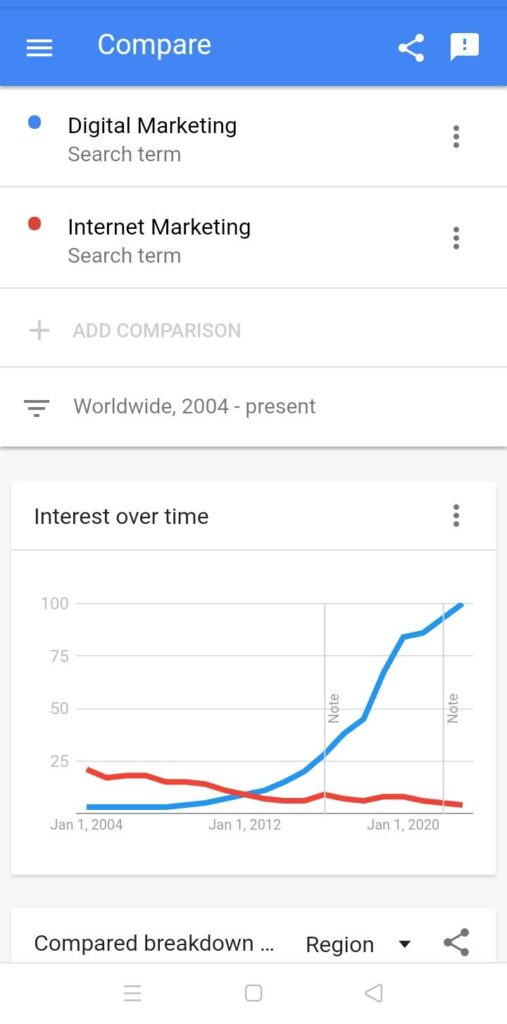
Here we can also see that digital marketing is on the rise compared to other marketing terms. Especially since the end of 2017, you can see how the term internet marketing has lost a lot of potential.
Second, see the comparative sub-region breakdown report.
When you scroll down, you will see this comparative subregion breakdown report that allows you to discover the differences in trends between sub-regions. This report is important to understand the differences between regions, as results can vary significantly from region to region.
When I searched digital marketing and social media marketing in the region of New Mexico, I found that digital marketing is not as prevalent as social media marketing in New Mexico.
Subregion data helps target online advertising to different locations. Like Facebook Ads, SEM, and LinkedIn. You want to optimize your ad spend wisely, so targeting regions where the term is more common or finding cost-saving opportunities can be beneficial.
Third, you can see a breakdown of each search term by region and related searches side-by-side.
The Region Breakdown works the same as the Comparison Report, except it shows the trend of each search term across sub-regions. Regional Search Term Breakdown and Related Searches report shows search queries related to the original search term. If you have enough data, you can filter related questions by top or rising.
The top option filters the most popular related searches for which the same relative score applies.
The rising option lists the queries that showed the largest increase from the last period. Filtering for rising g queries shows the percentages associated with growing queries.
You may see search terms marked as “breakout”. This means that it is either a new search that has never been searched before, or was previously searched infrequently and has seen a significant increase in search frequency.
For more in-depth analysis, you can download the Google Trends data, each section, and the breakdown report individually as his CSV.
Downloaded Google Trends data
You can also use the embed feature to embed the Live Trends Tracker on any search term of your choice and paste the code anywhere in your HTML. Google also has lessons on trends that you can find here.
For YouTube
Just like the similar keywords for your website or online store, Google Trends is a great way to find new ideas on YouTube. It’s an approach that you can incorporate into your YouTube SEO strategy or find ideas for your next video that can go viral.
Like if you have a YouTube channel and you are looking for the next big topic to create videos for.
For Google Shopping and Google Ads
Knowing when to launch different campaigns for your products and Google Shopping Ads can save you from a lot of headaches and waste of money.
There are several ways to check this.
Trend prediction
While Google Trends can’t predict the future, and the update cycle for the biggest topics can be hourly, it uses historical trend data to find commonalities in topics and make data-driven decisions.
So Question arises, Can Google Trends predict stock prices?
No, unfortunately, the tool itself cannot predict the future or work in real-time. But if you want your brand interest data for analysis, this tool can help you out.
Using Google Analytics and Web Analytics
Google trend data can be used for web analytics. Like keyword research, trend data can help you decide where to spend more time on your site. It helps you discover hidden opportunities on your site, such as optimizing your content and preparing for seasonality. For example, trend data could be one of the symptoms that could explain a sudden spike in traffic, and analyzing the data can help discover more ways this could happen again.
Comparing Data
You can use previous data from Google Analytics and compare it with Google Trends results to get more ideas about what to do next. For example, optimizing your website content for how your target market searches can increase your chances of traffic from that target market.
Tips for Using Google Trends Effectively
Google Trends provides valuable insights into the topics and keywords that are trending in various regions around the world. With this information, content marketers can create more effective campaigns and target their audiences more accurately. Here are some tips to help you use Google Trends effectively:
Focus on Quality Content
The most important thing when using Google Trends is to focus on creating high-quality content that is relevant to your target audience. This will ensure that your content stands out from the competition and resonates with readers.
Take Advantage of Features
Google Trends offers a range of features such as related queries, regional trends, and trend comparisons over time which can be used to gain further insight into what people are searching for online. Make sure you take advantage of all these features when researching topics or keywords for your campaigns.
Keep an Eye on Regional Trends
Different countries have different interests so it’s important to keep an eye on regional trends when conducting research with Google Trends. You may find that certain topics or keywords perform better in one region than another which could influence how you approach targeting specific markets or demographics with your campaigns.
Track Changes Over Time
Finally, tracking changes over time gives you an idea of how popular certain topics or keywords have been historical. This data can be used to inform future strategies as well as identify potential opportunities within the market before they become mainstream trends.
By following these tips, content marketers should be able to get the most out of using Google Trends effectively and create more successful campaigns targeted at their desired audiences.
Alternatives to Google Trends
Google Trends is great because it can be used to identify current and historical trends. However, you can use Pinterest Trends to see what’s trending on Pinterest.Most Google Trends alternatives are Keyword Tools that can be used to find keyword trends (which are more beneficial for SEO), but aren’t designed to analyze trends in the same way.
FAQs
Conclusion
It provides real-time insights into what topics are trending and can be used to create timely content that resonates with your target audience. With its features such as keyword research, comparison of search terms, and regional trends analysis, you can easily identify the best topics to write about in order to maximize your reach and engagement. Additionally, by using the tips provided in this article you will be able to use Google Trends effectively and get the most out of it. All in all, leveraging google trends is a great way for content marketers to stay ahead of their competition and make sure they are creating relevant content that drives traffic and engagement.
Are you looking for ways to get your content marketing and SEO strategy up to speed? Let us help! CurationSoft.com provides powerful tools that leverage the latest insights from Google Trends data, so you can optimize your content and drive more traffic to your website. With our easy-to-use platform, it’s never been easier or faster to find success online so don’t wait any longer; try out our services today and start seeing results tomorrow.